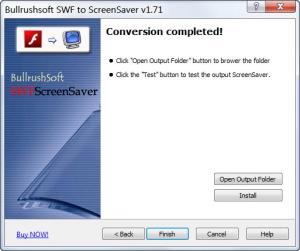Bullrushsoft SWF to ScreenSaver
1.7
Size: 1.1 MB
Downloads: 3601
Platform: Windows (All Versions)
Nowadays, screensavers are still very popular among computer users, even though their use has changed in the past few years. Until a while ago, screensavers were used for protecting CRT monitors and for extending their lifetime. But nowadays, screensavers are only used for the look and feel, for beautifying the desktop. At the same time, screensavers have become more and more complex, as some of them even use a graphical card for displaying some complex elements. But by far, slideshow screensavers are most popular these days. The Windows operating system includes a feature for this, but it's really limited and includes few transition effects and options.
Bullrushsoft SWF to ScreenSaver is nothing like this, it's a different way of creating amazing screensavers. Being a Windows application and having a simple installation process, it's accessible for most users, no matter how skillful they are. What's more, the interface of the program is wizard based. The user just needs to select which type of project he would like to create, as Bullrushsoft SWF to ScreenSaver can also convert SWF files into screensavers. If one chooses to create a slideshow screensaver, he can move on to selecting the actual images. The program is compatible with a wide range of graphical formats and allows adding an unlimited number of photos to the screensaver.
After adding the desired images, the screensaver can be saved in a folder on the hard disk. By default, it is saved in the same folder as the source image files. Optionally, the user can add some background music to the screensaver, for playing together with the image slideshow. Furthermore, the icon of the screensaver file can be customized.
The process is also simple if one chooses to convert a SWF file into a screensaver. The user just needs to select the desired Flash file, add some information regarding the screensaver and that's it. The program is compatible with any SWF file, no matter what program was used for creating it.
Pros
It allows creating screensavers using the user's photos or SWF files, all in a step by step wizard-like interface. Besides that, background music can be added to the screensaver. What's more, the icon of the screensaver file can be customized.
Cons
The program doesn't allow selecting any transition effects for the slideshow images. Bullrushsoft SWF to ScreenSaver is a very interesting utility for creating some amazing screensavers using the user's photos or SWF files.
Bullrushsoft SWF to ScreenSaver
1.7
Download
Bullrushsoft SWF to ScreenSaver Awards

Bullrushsoft SWF to ScreenSaver Editor’s Review Rating
Bullrushsoft SWF to ScreenSaver has been reviewed by Jerome Johnston on 05 Apr 2012. Based on the user interface, features and complexity, Findmysoft has rated Bullrushsoft SWF to ScreenSaver 4 out of 5 stars, naming it Excellent